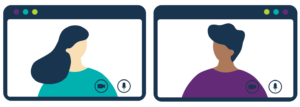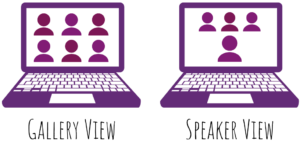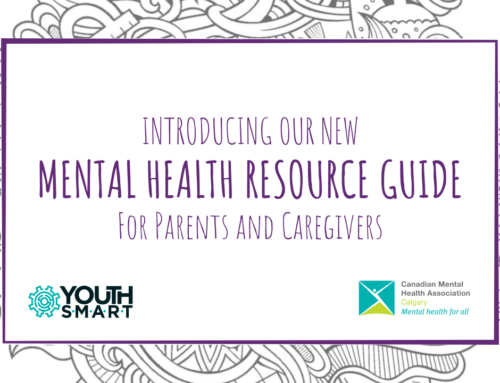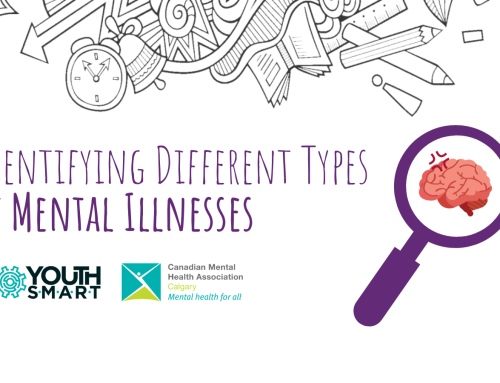How To Handle Zoom Fatigue
The term Zoom fatigue has become quite a popular term for the mental and physical exhaustion that follows video conferencing, specifically on the Zoom platform.
Zoom spiked in popularity throughout the pandemic as a safe means to virtually visit with family and friends, attend classes, as well as conduct business through work and staff meetings. Although the mechanics of Zoom are relatively easy to use, students and work-from-home employees are finding themselves more anxious, self-conscious and tired of being on a webcam everyday.
Why Do I Feel So Tired?
Feeling drained after a virtual call isn’t out of the ordinary.

Our mental capacity is also focused on the possibility of technical difficulties, bad internet connection, scheduling conflicts—and just about a dozen more situations that can occur while trying to learn from home.
To combat as much as those conflicts, below are a couple tips and tricks to try out if you’re feeling fatigue in virtual calls.
Zoom Fatigue Tips & Tricks
Create Your At-Home Learning Environment
Seclude your online video calls to a specific place in your home. In this space, restrict yourself access to items that may distract you from listening on camera such as a television or gaming console. It’s also a good idea to preview your camera and look at what items are visible in your Zoom background. Although this is normal for you, it may be distracting to others.
This space, if possible, can benefit even more with natural lighting which has been used to enhance moods and tackle seasonal affective disorder.
Creating this boundary will help you mentally prepare to learn and concentrate. As a bonus, solidifying your workspace will make other spots in your home feel non-work related and relaxed.
Complete A Self-Check
Nothing is more distracting than watching someone fix their hair or fiddle with their shirt while in a Zoom call. To eliminate this from happening, preview your camera before going into the call and take a look at your appearance to see if everything is in check (buttons are done up, nothing in teeth, etc.) Pausing for a moment before rushing into a call can prevent possible moments of discomfort.
Since you’ve completed this self-check, you can shift your attention to whoever is speaking without having to worry about how you look which can ease feelings of self-consciousness and anxiety.
This self-check can also include how you can prepare for effective learning. Before joining the call, filling up a water bottle and grabbing light snacks to have at your side for when it is appropriate to eat and drink during class breaks. Always remember to be courteous of others if necessary to drink or eat on camera.
Play Around With The Settings
Asking a question or getting involved with discussion, which may be easy for some, can be dreadful for others especially if you have a dozen eyes starring at you. Performance anxiety can prevent people from participating because they’re worried about humiliating themselves or being rejected. This type of anxiety is highlighted in spaces such as online classrooms because of the lack of physical social cues that are normally present in conversations.
To help reduce that anxiety, play around with the Zoom setting that controls the view of your peers. The Gallery View feature shows everyone in the call as equal-sized frames on screen. The grid view gives you the chance to see everyone and doesn’t specifically focus on a certain person. The Speaker View highlights the last person who was speaking along with a handful of randomly selected users floating on the top of the bigger screen. If more than 6 participants, they will be hidden and out of sight.
You also have the option to customize the arrangement of thumbnails with your cursor if you want to speak to certain people that you know you feel comfortable to.
Prioritize Breaks
Getting outside, for just 5-10 minutes, is essential to giving your eyes a break from the screen and your mind away from thinking about work/school.
Encourage yourself to get on your feet and take the dog for a quick walk or step outside for a breathe of fresh air. You could also coordinate break times with members of your household and have them join you on your walk, or even have lunch together.
While learning from home, opening a window and letting the sun inside can uplift your spirits and make you more productive. It’s also important during these brief breaks to drink water and eat healthy snacks in order to keep you alert throughout the day.
Restrict Your Zoom Calls
Now that Zoom has become an educational tool, consider outdoor socially distant meet-ups as ways to connect with family, friends and classmates. Keeping video calls limited to school lessons and lectures will ease mental fatigue and encourage outdoor activity.
¹ Jena Lee MD, “Neuropsychological Exploration of Zoom Fatigue,” last modified November 17, 2020, https://www.psychiatrictimes.com/view/psychological-exploration-zoom-fatigue
You are not alone. There is help.
If you cannot find someone you trust who is willing to support you, dial a crisis line right away at 403-266-HELP (4357) All crisis lines are confidential.
YouthSMART would like to thank Sagium and Kinsted Wealth for being our 2020 – 2021 website sponsor.